DRO Adapter for Milling Machines
TouchDRO adapter for knee mills that need quill + knee axis summing, touch probe or tool height setter input, spindle RPM display, and indexing.

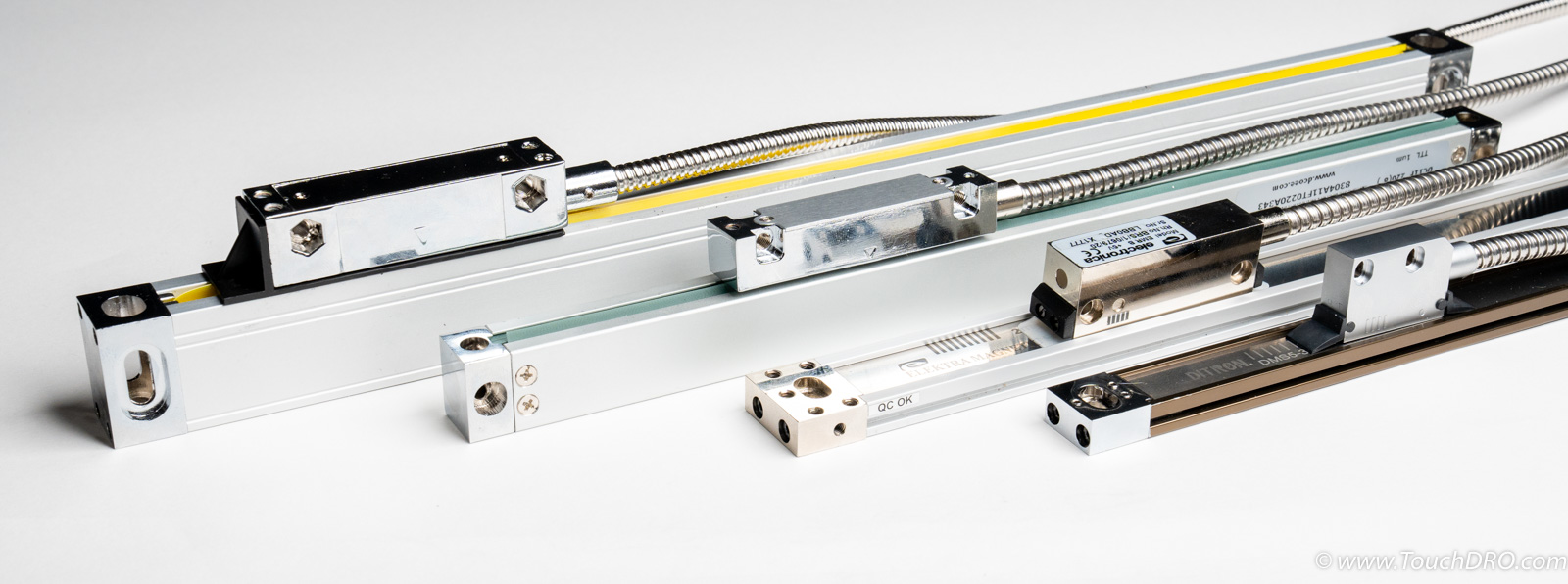
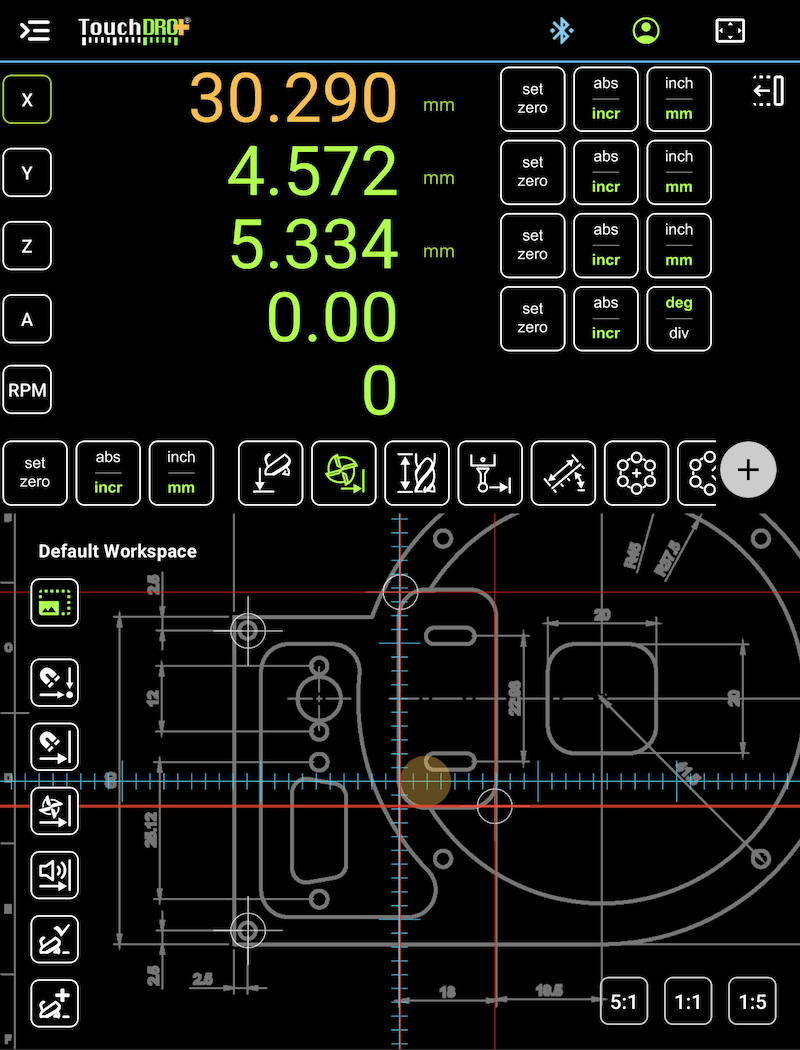
TouchDRO is a modern touchscreen digital readout for your manual mill or lathe. It pairs an Android tablet with a compact DRO adapter, designed and assembled in the USA2 (Portland, Oregon), to give you a clean, uncluttered screen with controls and readouts you can configure to fit your work style.
TouchDRO adapter for knee mills that need quill + knee axis summing, touch probe or tool height setter input, spindle RPM display, and indexing.

TouchDRO adapter for metal lathes with carriage and cross-slide scales, tailstock or bed scale, spindle angle encoder, and RPM sensor.

TouchDRO is designed and assembled by a family-owned company in Portland, Oregon. In 2012, we set out to create a powerful, customizable DRO that small shops and home machinists could actually afford. TouchDRO started as a way to get more done with our own hobby-grade manual machines. Today, it is trusted by tens of thousands of machinists around the world, from hobbyists to prototyping and production shops.
Whether you're adding scales to a new machine or replacing an aging DRO console, you get a system backed by years of active development and a community of machinists who help each other get the most out of it.
Getting set up with TouchDRO is straightforward. In most cases you’ll follow these four steps: pick your scales, choose or build an adapter, add a tablet, and install the app.
Your digital readout is only as good as the scales you use. Start with the DRO Scale Selection Guide , which explains the pros and cons of common scale types. For specific suggestions and sources, see Recommended DRO Scales .
To purchase an official TouchDRO scale adapter (encoder interface box) for your DRO scales, visit the Store . If you’d rather roll your own, the Do-it-Yourself DRO Build page walks you through the process.
TouchDRO works on most Android and Amazon Fire tablets. For specific model suggestions and trade-offs, see Best Tablets for TouchDRO . For minimum specs and compatibility details, see the TouchDRO System Requirements .
You can install the TouchDRO app from the Google Play Store or the Amazon Appstore for Kindle Fire tablets. Then follow the TouchDRO Quick Start Guide to complete the setup.
1 Available in TouchDRO Plus.
2 Assembled in the USA using imported and domestically sourced components.