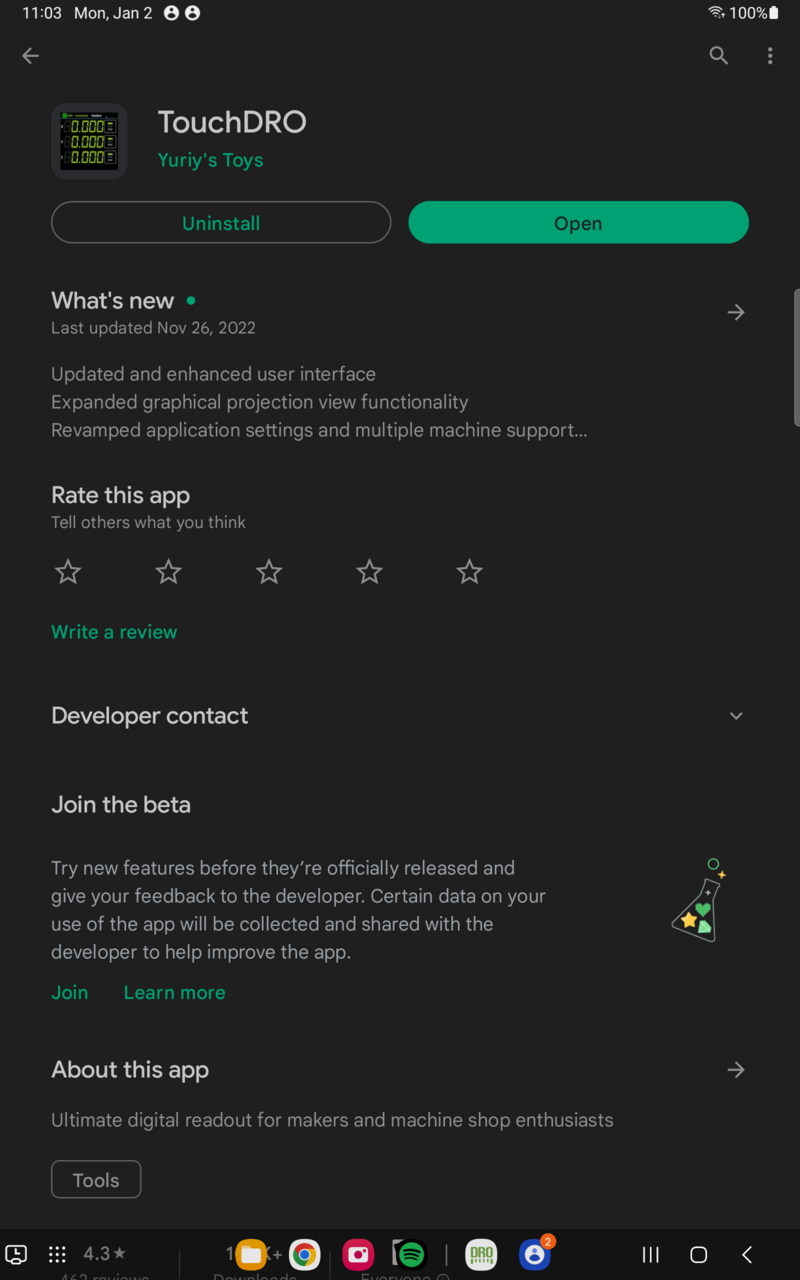TouchDRO V3 Release Status
TouchDRO Version 3 is the latest major version of the application. It was initially released to the Google Play Store and Amazon App Store in early 2023. The new version is almost a complete ground-up rewrite of the application. This includes a full revamp and modernization of the user interface, significant improvements to the performance and stability, and sizable enhancements to the DRO functionality and configurability.

Access to Beta Testing
TouchDRO is released to two track. Production track received releases every few months. Beta track receives more frequent updates, before they are ultimately pushed to production. If you are interested to try latest features, you can switch to the Beta track. Access to the Beta version is open but requires opting into the "open" testing track. The opt-in link is located on the TouchDRO Google Play Store page (as shown below). Once you join the Beta program (which usually takes under 30 minutes), you will be able to upgrade TouchDRO to V3.