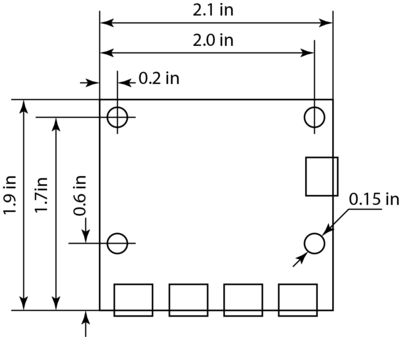Wireless DIY DRO Adapter for Shahe Scales
TouchDRO adapter for Shahe scales supports Shahe 5403-xxxA scales, also known as the "Digital Linear Scales with Remote Square Display" which use Mini-USB cables. By using a fast adaptive refresh rate, this DRO scale interface adapter effectively minimizes the perceived refresh lag and maximizes position readout stability.
Description
This DRO scale adapter version is intended for use with Shahe 5403-xxxA Digital Linear Scales with Remote Square Display that use Mini-USB cables. It is designed from the ground up to provide the best possible reliability and performance from the inexpensive Shahe linear scales. It uses adaptive refresh rate in order to work around the low native scale refresh rate, thus minimizing the perceived position refresh lag.

Supported Scales
This DIY DRO adapter version supports the Shahe 5403-xxxA/F DRO scales, also known as "Digital Linear Scales with Remote Square Display".
If your scale displays look like the ones of the displays below (including color and markings), this adapter will work with them.

All genuine TouchDRO adapters are fabricated and assembled to stringent IPS-A-600/610 Class II or better standard and use quality name brand components for best reliability and durability. I personally inspect and program every board and run it through a full range of tests (scale connectivity, bluetooth, etc.) right before shipping it to you.
Specifications
Documentation
Port Functions
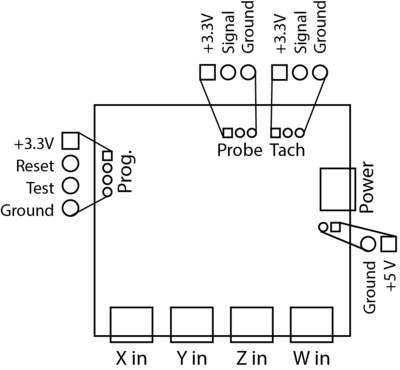
| Port | Description |
|---|---|
| X,Y,Z,W Inputs | Inputs for four linear axes. |
| Tach | Tachometer input (unbuffered). Tachomter requires optical encoder with quadrature output |
| Probe (unbuffered) | Tool height setter/touch probe input |
| Power | Micro-USB Power supply input, 5V DC nominal. |
Tachometer
The board is setup to accept a tachometer that has either push-pull or line driver quadrature output.
Touch Probe
Inexpensive touch probes and tool height setters work similar to a simple electrical switch. Depending on the configuration, when the probe touches the workpiece, it either opens the circuit or closes it (normally-closed or normally-open, respectively). TouchDRO board supports (and automatically detects) both types.
The probe can be connected as follows: connect one side of the switch to Vcc and the other to the probe pin. If the probe has a LED, it has to be reverse-biased (backwards), or the input won't work. To test this, connect the probe to Vcc and Ground. If the LED lights up (either when the probe is touching or not touching), reverse the leads.
Power Supply
This DRO adapter is designed to be powered by a common Micro-USB power supply such as phone charger. Alternatively, +5V and Ground pins are broken out next to the Micro-USB connector to allow the use of a panel-mounted power supply jack instead.
Status LEDs
DRO scale adapter has two status LEDs:
- Greel - Heartbeat/status
- Blue - BlueTooth
When the board powers up, the green LED will blink rapidly for 2 seconds indicating that the protocol detection is in progress. During protocol detection, DRO will not read the position. After two seconds, it will start blinking once-per-second indicating normal operation.
The blue LED is used to indicate the connection status. It can be in one of three modes:
- When the board is not paired, the LED will blink twice per second.
- Once paired, the blinking pattern will change to one brief pulse every 2 seconds.
- When the board is connected to the application, the LED will switch to two brief pulses every 2 seconds.
Connecting the Scales
Connecting Shahe 5403-xxxA scales that come with Mini-B connectors is fully plug-and-play. During the power-up sequence, the firmware interrogates each input port and sets up the internal pull-up/down resistors to match scale's requirements automatically.
- Disconnect the power supply
- Plug-in the scales
- Re-connect the power
Grounding
Proper grounding is vital to relaible funciton of the capacitive DRO scales. Unreliable ground connection or a ground loop can lead to such issues as drifting positon or random resets. In order to avoid ground loops, there should be a single reliable connection to the machine chassis. Ideally, scale frames should be isolated from the machine. If the cables are shielded, the shields should be tied to the ground only on one side as close to the central grounding point as possible.