DRO Coordinate Systems and Datums
Understanding of coordinate systems and datums is key to the effective use of TouchDRO.
Key Concepts
Datum
A datum is a reference point, axis, or plane from which all other features on a mechanical drawing are measured. Most drawings have at least one datum, called "primary datum"; more complex parts might require one or more secondary datums.
Coordinate System
TouchDRO uses a Cartesian coordinate system that consists of three axes - X, Y, and Z. Each axis is a line with a "0" point in the middle called the origin. Numbers to the left of the origin are negative; numbers to the right are positive. This allows the DRO to keep track of machine movements and calculate the tool position in relation to the part being machined.
Each pair of axes form a plane. For instance, where X and Y axes meet, they form the XY plane. On a manual vertical milling machine, most of the work is 2.5 dimensional by its nature and done on the XY plane; on a lathe, most of the work is done on the XZ plane.
TouchDRO uses the "right hand" coordinate system. By convention, the Z axis is parallel with the spindle's axis of rotation; therefore, different machines have the following axis layouts:
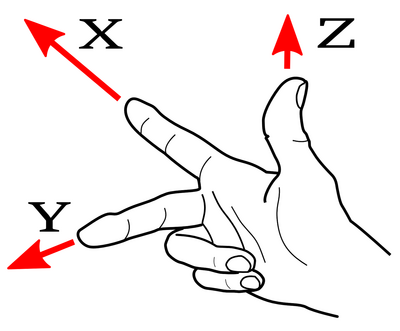
- On a vertical milling machine, the longitudinal travel of the table is parallel with the X axis, and cross travel is parallel with the Y axis.
- On a horizontal milling machine or a surface grinder, Z and Y are flipped (Z is parallel to the spindle and the cross travel, and Y is parallel to the up-and-down travel)
- On a lathe, the apron travels along the Z axis, and the cross slide travels along the X axis.
To easily remember which way is positive and which is negative is to use the "right-hand rule" mnemonic: place your right hand so your middle finger aligns with the spindle, thumb aligns with the X axis, and index finger with Y; your fingers will point towards positive direction of travel.
Origin
As mentioned earlier, an origin is a point along the axis that reads 0. The coordinate system origin is the point where the three axes meet. This concept is very important in the operation of a digital readout since the most common workflow or "working to zero" involves constantly setting an origin and then machining towards it.
Often words "origin" and "datum" are used interchangeably. This is not strictly correct since a datum can be set to any arbitrary position and origin is always the "0" point. In practice, on most drawings, the origin and the primary datum are set to the same point.
TouchDRO Coordinate Systems and Origins
TouchDRO handles datums slightly differently from other digital readouts. Most systems keep track of three origins: machine origin, absolute origin, and incremental origin. In addition to those three origins, TouchDRO keeps track separately of the active sub-datum and any tool offsets. Each of those origins established a separate virtual coordinate system that you can switch to and from to perform a specific action.
Machine Coordinate System
The origin of the machine coordinate system is usually an arbitrary point. In most cases, when incremental encoders are used, this is a completely random point where the scales were powered up; with absolute encoders, this point will be more repeatable but still largely useless during normal operation.
Absolute Coordinate System
The absolute origin is defined in terms of the machine origin by applying an offset to it. The absolute coordinate system allows you to set the origin to a more convenient location; all other coordinate systems and sub-datums are tied to the absolute origin. A common workflow is to set the absolute origin to match the reference datum on the drawing by indicating a feature on the part and setting it as the absolute zero.
Incremental Coordinate System
The incremental coordinate system allows temporarily changing origin for a particular machining operation without affecting the absolute origin. Incremental origin can be set globally or per axis. Likewise, each axis can be toggled between absolute and incremental systems individually.
Tool Offsets
Tool offsets in TouchDRO work slightly differently from traditional DRO consoles. Rather than adding the tool offset permanently to the absolute or incremental origin offset, the application keeps track of it as a separate offset that is applied along with the absolute offset. This approach allows you to quickly clear or change the tool offset.
Sub-Datums
Sub-datums work differently in TouchDRO as well. TouchDRO uses a separate coordinate system that is enabled when a sub-datum is activated and disabled when it's deactivated. Effectively, this provides the ability to set the third origin without affecting either the absolute or incremental origin.
